 Transhub
Transhub Transhub
TranshubRemove video background online in seconds using AI. No green screen needed. Try our easy video background remover tool today!
this tool is coming soon









Whether you're a content creator, educator, or e-commerce seller, effortlessly remove backgrounds from your videos without the need for a green screen. Our cutting-edge tool detects subjects automatically and gives you the ability to customize your background with ease. With just a few clicks, you'll have a professional-looking video ready for sharing or exporting. Upload your video now and see the magic in action.

Our Video Background Remover uses advanced AI to automatically detect and isolate the subject in your video. No need for manual adjustments—just upload your video, and the tool handles the rest. Whether it's a talking head or a product showcase, AI ensures perfect results every time.
Gone are the days of setting up complicated green screens. With our tool, you can remove video backgrounds effortlessly, without needing any special equipment or setup. This means more flexibility for your shoots and less hassle in post-production.
Once the background is removed, you can choose to either export your video with a transparent background or replace it with a custom one. This flexibility allows you to create videos that fit your brand's style or personal vision, from e-commerce demos to creative content.
Export your videos in HD, 1080p, or 4K resolution, and choose from MP4, MOV, or WEBM formats. Our Video Background Remover ensures that your final product retains high quality, no matter how you plan to use it —whether it's for social media, a website, or video presentations.
Simply drag and drop your video into the upload box. We support all major video formats like MP4, MOV, and WEBM, ensuring compatibility with your files.
Our AI-powered tool automatically detects the subject in your video, isolating it from the background. There's no need for a green screen or manual adjustments—everything is done for you.
Once the background is removed, you'll see a preview of your video. From there, you can choose to leave it transparent or customize the background with a solid color or image of your choice.
When you're satisfied with the result, simply click the download button to get your high-quality video. Whether you're working on a project or preparing content for social media, your video is ready in minutes.
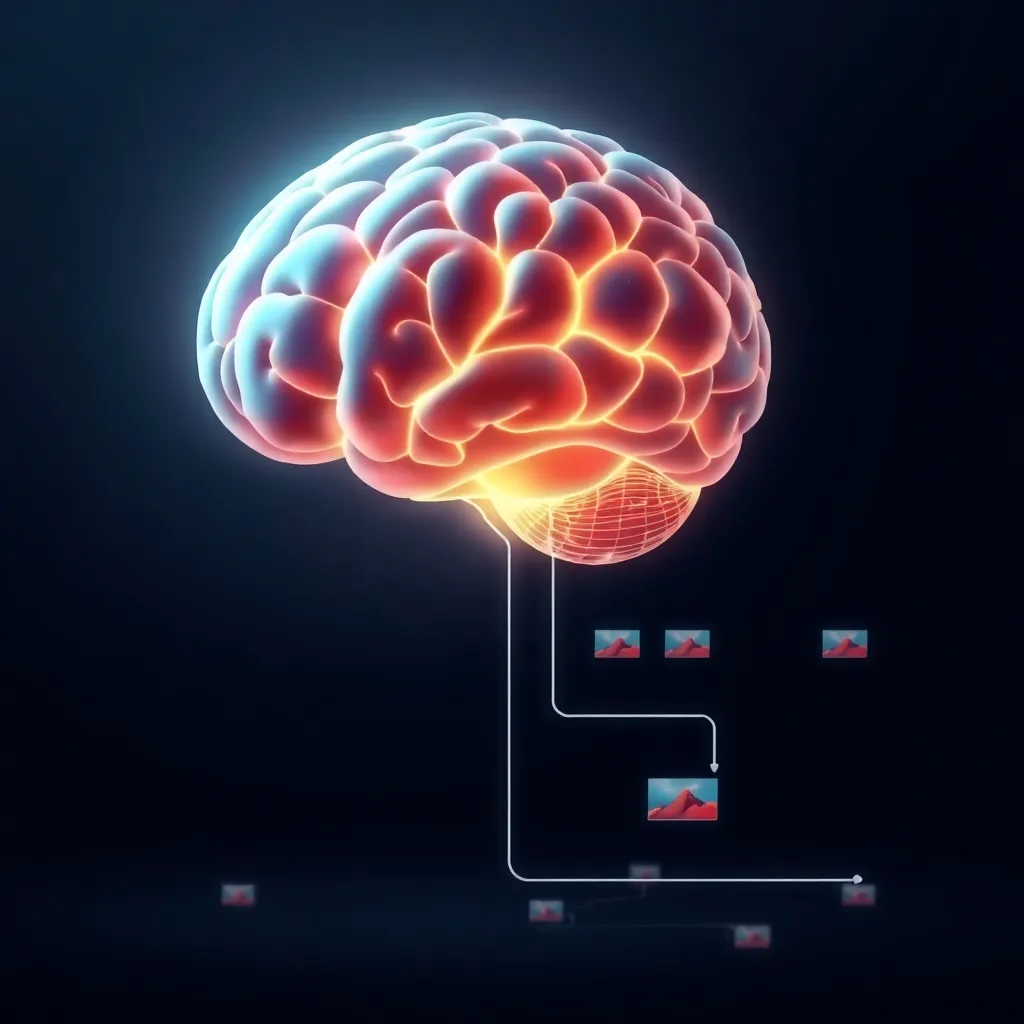
Our Video Background Remover stands out in a crowded field thanks to its ease of use, powerful AI, and flexible export options. You don’t need to worry about complex software or expensive equipment—just upload your video and let AI do the hard work. The result is a high-quality video that’s ready to use in seconds, with no background setup required.
We understand that speed and quality are key to content creators, influencers, and business owners alike. That's why our tool is designed for quick processing with high-resolution outputs. Whether you're editing a video for a product showcase, YouTube, or an online class, our platform ensures you get a polished result every time.
Plus, with full compatibility with popular formats and the option to export without a watermark, you have the freedom to use your videos however you like. There's no need for an expensive green screen setup or manual post-processing—just simple, efficient video editing.

Tom
YouTuber
"I've been using this tool for months, and it's saved me so much time. The AI does all the hard work, and the results are always spot on. I can focus more on content creation, knowing my videos will look professional."

Sarah
E-Commerce Store Owner
"As an online seller, showcasing products in high-quality videos is essential. This tool has made background removal a breeze, and the ability to replace the background with custom images is a game-changer for my marketing."

James
Educator
"I’ve used other background removers before, but none of them were as easy and effective as this one. I can now create seamless educational content without worrying about technical issues or a green screen setup."

Lily
Social Media Influencer
"I was skeptical at first, but this tool really delivers. The AI detection works perfectly, and the ability to export videos in 4K is perfect for my Instagram posts. Highly recommend it!"
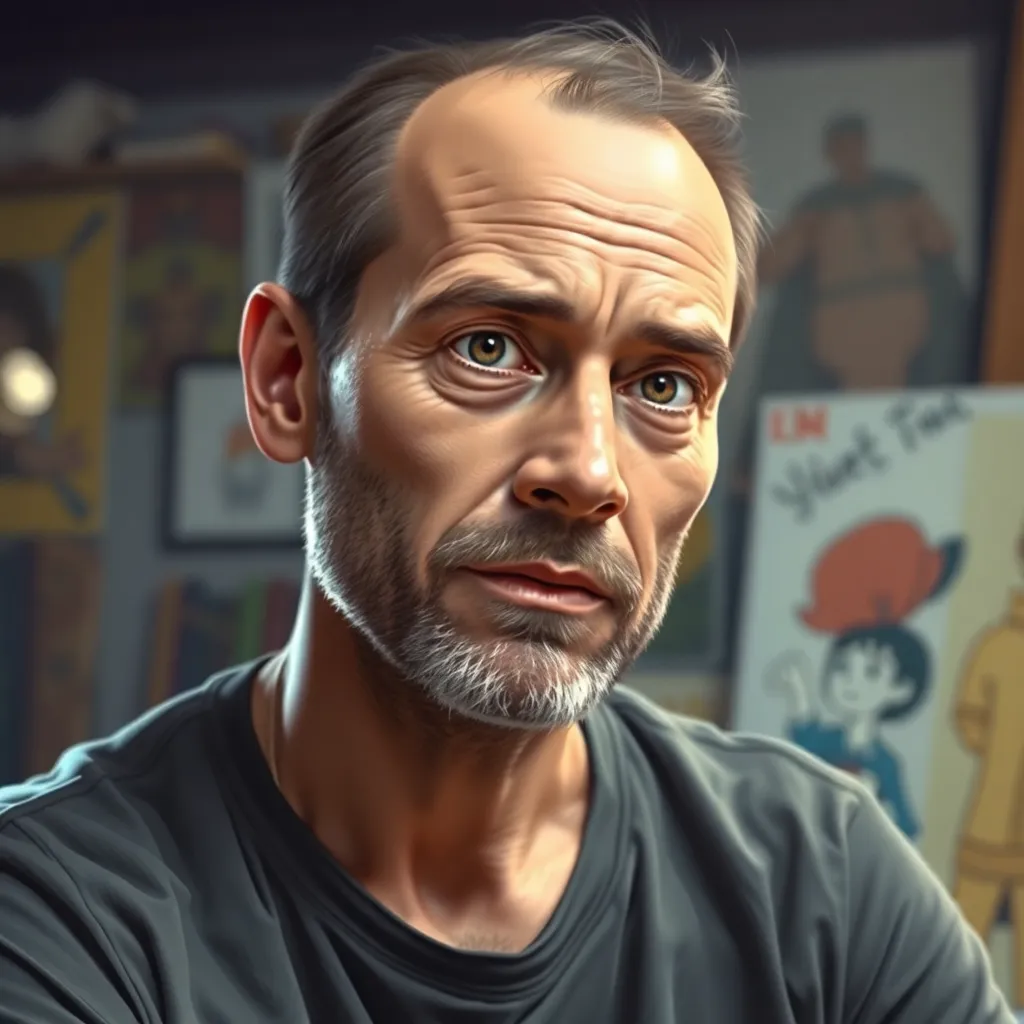
Michael
Animator
"I work with animated videos, and this tool works wonders on cartoons. It’s intuitive, fast, and provides great results. I can easily isolate characters and use them in different settings."

Rachel
Blogger
"This is an absolute time-saver. Whether it's a tutorial video or a quick update, I can remove the background in minutes and get back to producing more content. It’s efficient, reliable, and easy to use."
No, our tool uses AI-powered subject detection, meaning you can remove the background from your video without the need for a green screen or any special setup. Just upload your video, and the AI will do the rest.
We support a wide range of formats, including MP4, MOV, and WEBM. You can easily upload your video without worrying about compatibility issues.
There’s no need to worry about short clips. We can handle videos up to 3 hours long. Simply upload your video, and our tool will process it in no time. Larger videos might take a bit longer, but we ensure that the results are worth the wait.
Our free tier includes a watermark on the output video. However, if you want to remove the watermark or need HD exports, you can upgrade to one of our premium plans for a clean, professional result.
Absolutely! We take your privacy seriously. Your videos are processed securely, and we never share your files with third parties. Once the processing is complete, your videos are permanently deleted from our servers.
Yes! Our Video Background Remover works for both live-action and animated videos. Whether you’re working with cartoons or real footage, you can easily remove the background.
Our AI-powered Video Background Remover is fast, easy, and effective—no green screen needed. Try it now for free and see the difference. If you're looking for higher quality or need more minutes, upgrade to one of our premium plans for enhanced features.