 Transhub
Transhub Transhub
TranshubEasily add subtitles to video online. Free AI subtitle generator with editing, customization, and export options. Upload your video and get captions instantly.
this tool is coming soon









Make your videos more engaging, accessible, and professional with subtitles that take just minutes to create. Our AI-powered subtitle generator lets you upload a video, generate captions automatically, and customize them to fit your style. No downloads, no complicated software, and no wasted hours typing.
Whether you’re a YouTuber, social media creator, educator, or business professional, subtitles help your audience follow along, boost engagement, and reach a global community. Viewers stay longer, understand better, and connect more deeply when your message is supported by clear captions.
With our online subtitle maker, everything happens right in your browser. You can generate accurate captions instantly, adjust timing with ease, and export in formats like SRT, VTT, or a video file with burned-in subtitles. It’s simple, fast, and built for creators who care about making every video accessible.
Upload your video now and see how easy it is to add subtitles online.
Upload Video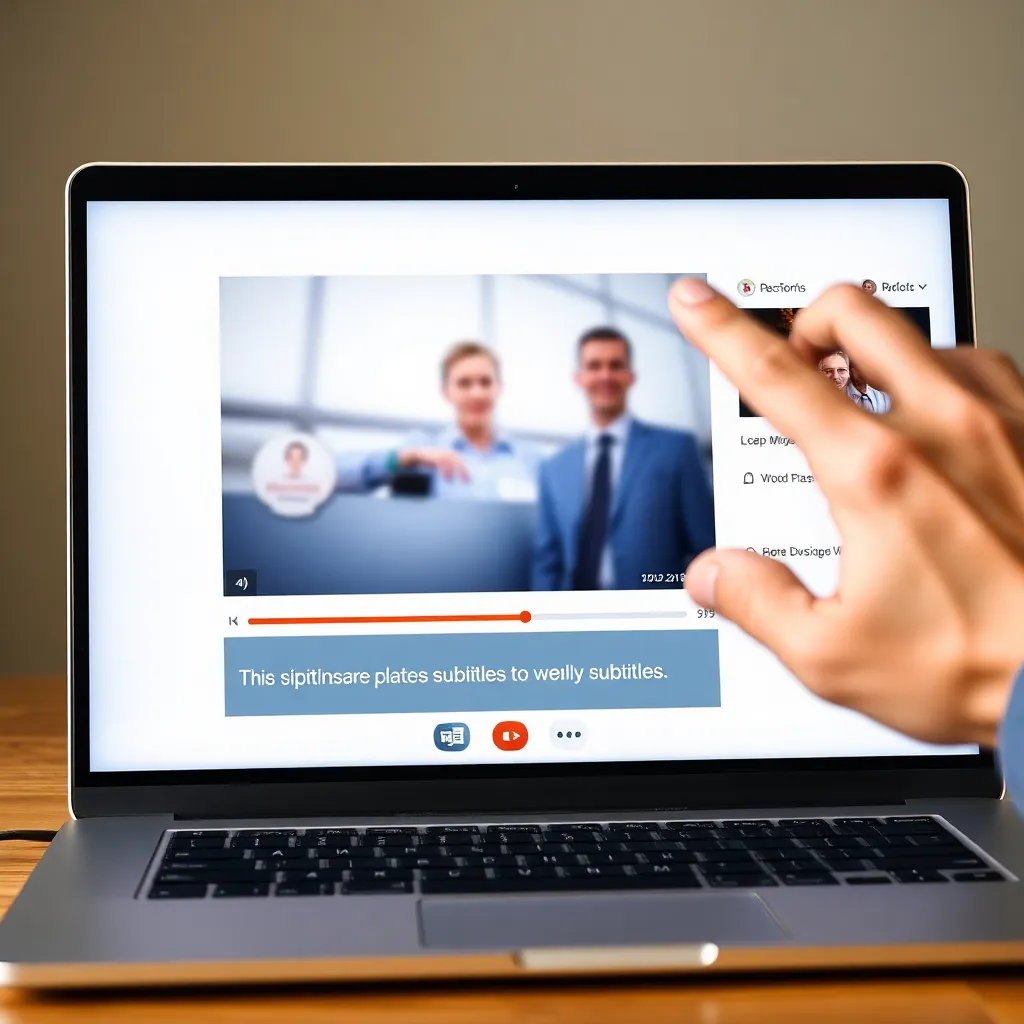
Our advanced speech-to-text engine delivers precise captions automatically, saving you hours of manual transcription. Whether your video is long or short, our subtitle generator recognizes speech clearly and handles multiple accents, so your captions come out accurate and ready to share.
Make your subtitles match your brand or content style with flexible editing options. Change fonts, colors, sizes, and positions to fit your video perfectly. You can highlight keywords, keep captions minimalistic, or design a bold look that grabs attention on platforms like TikTok or Instagram.
Choose how you want to use your subtitles. Download them as an SRT or VTT file for platforms like YouTube and Zoom, or export your video with burned-in captions that display on any device. Our subtitle editor supports popular formats, ensuring you can publish anywhere without compatibility issues.
Forget about heavy software downloads or expensive tools. Our online subtitle maker works right in your browser and offers free options without watermarks. You can upload your video, generate captions, and download them in minutes — no technical skills required.
Start by selecting your video file and uploading it to our secure platform. We support popular formats like MP4, MOV, and AVI, so you can bring content from your camera, phone, or editing software without hassle.
Once your video is uploaded, our AI subtitle generator analyzes the audio and produces captions instantly. It recognizes speech patterns, punctuation, and even adjusts for pauses. Prefer to do it manually? You can also add your own text captions.
After generation, review the captions in our subtitle editor. Adjust timing to sync perfectly with speech, fix words if needed, and style the text to match your video’s look. Choose fonts, colors, and placements that make your subtitles clear and attractive.
When your subtitles are ready, download them as a subtitle file (SRT or VTT) or export a new version of your video with burned-in captions. Share it instantly on YouTube, Instagram, TikTok, or any other platform knowing your content is polished and accessible.

Adding subtitles to video should be simple, fast, and affordable. That’s why we built a subtitle maker that takes care of the hard work while giving you full control. Our AI saves time, but you always have the final say to make your captions perfect.
No learning curve, no complicated dashboards. Upload, generate, edit, and download in minutes — even if it’s your first time adding subtitles.
From YouTube to Instagram, from TikTok to Zoom meetings, our tool supports the formats and styles you need. You’ll never run into platform compatibility problems.
Subtitles aren’t just a convenience — they’re essential for making content inclusive. By adding captions, you make your videos watchable for audiences with hearing impairments and more engaging for viewers in noisy environments.
You don’t need to install software or pay hidden fees. Our browser-based subtitle maker works anywhere, with a free version that lets you create subtitles without watermarks.
Choosing our subtitle tool means choosing speed, flexibility, and reliability. Whether you’re creating content for fun, education, or business, you’ll have subtitles that work for every audience, every time.
“I was spending hours typing captions for my YouTube tutorials. This tool cut that time down to minutes, and the accuracy is spot on. My audience has definitely grown since I started adding subtitles.”
– Sarah M.
“As a small business owner, I needed a quick way to make my Instagram videos accessible. This subtitle generator is a lifesaver. Simple, accurate, and professional-looking results.”
– James T.
“I create educational content for students around the world. Adding multilingual subtitles with this tool helped me reach learners in different countries. It’s an absolute game-changer.”
– Emily R.
“Most free subtitle tools add watermarks or limit features. This one doesn’t. I love how I can generate captions, edit them, and export SRT files for my Zoom recordings without hassle.”
– David K.
“I make TikTok videos, and captions are a must to keep viewers engaged. With this subtitle editor, I can style my subtitles to match my brand and keep my content consistent.”
– Anna P.
“I was skeptical about automatic subtitles, but this tool blew me away. Even with my accent, it picked up my words accurately. Editing was fast, and I had my video ready in no time.”
– Leo H.
Yes. You can add subtitles for free, and unlike many tools, we don’t force you to download with watermarks. The free version includes automatic generation, editing, and export options. Premium features are available, but you can create high-quality captions without paying a cent.
Absolutely. Our subtitle editor lets you review every line of text, adjust timings, and make corrections. Even though our AI generator is highly accurate, editing ensures that your captions are polished and match your voice perfectly.
We support popular formats like MP4, MOV, AVI, and more. This makes it easy to upload content from smartphones, cameras, or editing software. No matter where your video comes from, our platform can handle it.
You can export your subtitles as SRT or VTT files for platforms like YouTube, Zoom, and Facebook. If you prefer, you can also export your video with burned-in captions so the text is always visible, no matter where it’s played.
Yes. Our tool supports multilingual subtitles, making it easy to create captions for a global audience. You can translate your subtitles and upload different versions, or generate multiple tracks for different languages.
Not at all. Everything is online. Simply open the website in your browser, upload your video, and get started. No downloads, no complicated installations — just fast and simple subtitling.
Adding subtitles to your video has never been easier. With our online subtitle generator, you can upload, generate, and export professional captions in minutes. No technical skills, no expensive software, just results that make your content more accessible and engaging.
Whether you’re a content creator, teacher, marketer, or business owner, subtitles help your audience connect with your message. Reach more viewers, improve accessibility, and make your videos stand out on every platform.
Don’t wait to take your videos to the next level. Start now, add subtitles online, and see the difference for yourself.
Upload Video