 Transhub
Transhub Transhub
TranshubAdd music to video quickly and easily with our free online tool. No downloads, no hassle – upload and add your soundtrack in seconds.
this tool is coming soon









Want to make your videos stand out? Add music to your video online in just a few clicks. Our free tool lets you quickly merge your favorite soundtrack with any video file. No downloads, no software installations—simply upload your video, choose your music, and you're done. Whether you're enhancing a social media post, creating a YouTube video, or adding a special soundtrack to a wedding clip, this tool makes it simple.
Get started today and elevate your videos in seconds.
Upload Video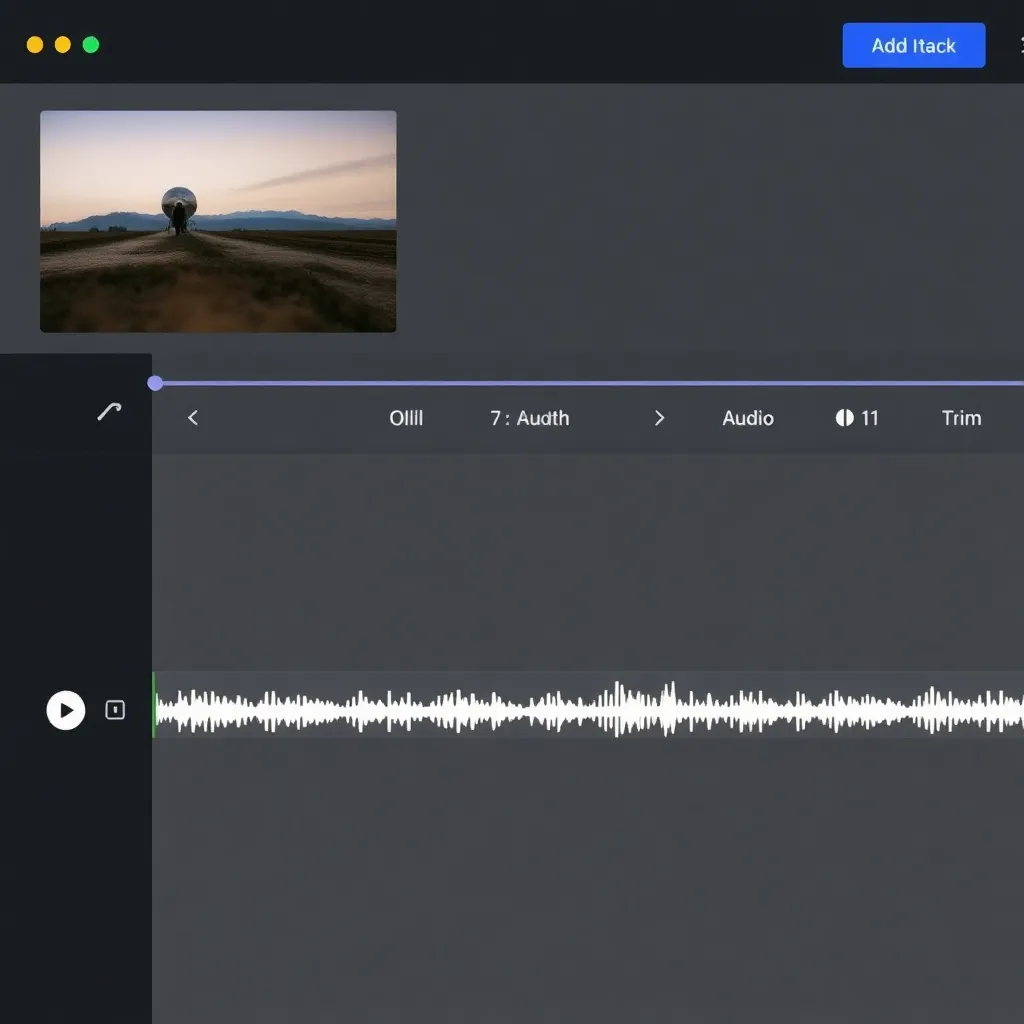
No matter what device you're using, our tool is fully compatible. Whether you're on a computer, tablet, or smartphone, you can add music to your video without any hassle. There's nothing to download or install, making the process quick and easy from anywhere.
You don't need to worry about costly software or complex installations. Our tool is completely free to use and requires no downloads. Simply upload your video and add your desired soundtrack within minutes.
Our tool supports all major video and audio formats, including MP3, MP4, AVI, and MOV. Upload your video, choose the right audio file, and create the perfect combination no matter the format.
Your privacy matters to us. We ensure that your uploaded videos and music are processed securely, with no third-party access. Feel confident that your media files are kept private while you create and download your video with ease.
Simply drag and drop your video file into the upload area. Our tool supports a wide range of formats, so you can upload videos in MP4, AVI, MOV, and many more.
Once your video is uploaded, it’s time to pick the perfect soundtrack. Whether you want background music, a voiceover, or sound effects, just select the audio file you’d like to merge with your video.
Want to trim the audio? Adjust the volume? Sync the music with specific parts of your video? Our intuitive editor makes it easy to customize the sound and video before finalizing your creation.
After you've added music and made all the adjustments, click the download button to get your final video. It's ready to be shared on social media, YouTube, or any platform of your choice!
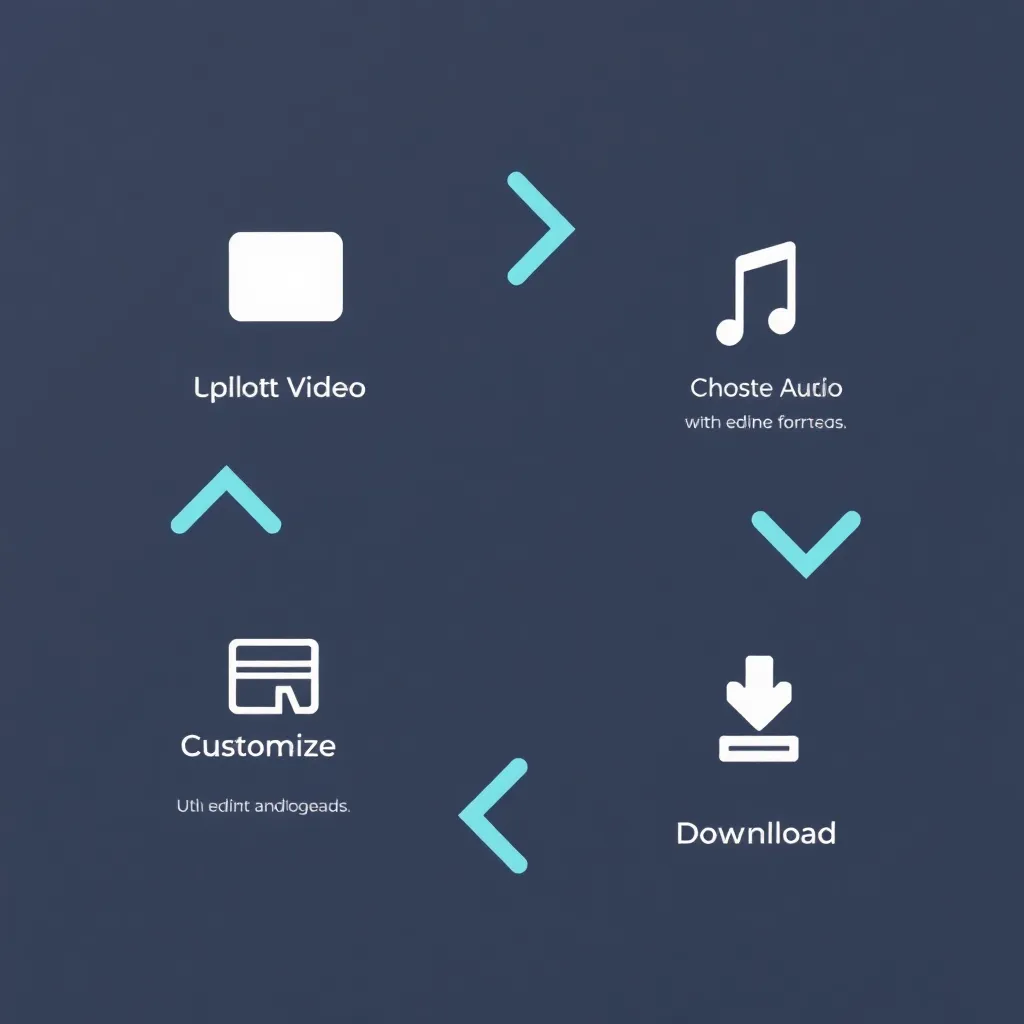
Looking for an easy, fast, and secure way to add music to your video? Look no further. Our tool provides an effortless, online solution to enhance your videos with music, all without downloading complex software or dealing with complicated setups. Here’s why our users love it:
With our online platform, there's no need for installations or updates. Just upload your video, choose your music, and you’re done. It’s that simple. We keep the process fast and intuitive, so you can focus on creating, not downloading.
Whether you're making a video for Instagram, YouTube, or TikTok, our tool allows you to quickly add background music or a custom soundtrack to your content. Create stunning videos for all your social media platforms without wasting time.

You won’t pay a cent to use our service. Plus, our fast processing ensures your video is ready to download within moments. We take security seriously, so your files are uploaded and processed with top-notch encryption.
Use our tool on any device, whether it’s your phone, tablet, or desktop computer. No matter where you are, you can create the perfect video by adding music on the go.
"I needed to add a song to my YouTube video, and this tool made it so easy. It took just a few minutes, and the result was perfect. No downloads or installations, just upload and go. Highly recommended!"
— John D.
"As a small business owner, I’ve been making promotional videos for my products. This tool has saved me so much time and effort! Adding music was a breeze, and I could even adjust the volume to match the visuals."
— Sarah P.
"I used this tool to add a voiceover to my video for a school project, and it worked great! It’s simple, free, and doesn’t leave a watermark, which is a huge bonus for me. I’ll definitely be using it again."
— Mia R.
"Adding music to my travel videos for Instagram was never this easy. I just uploaded my footage, picked a track, and boom—it was ready to go. Fast, reliable, and free!"
— Tom A.
"I love how easy it was to add a song to my wedding video! It was such a nice personal touch. The tool worked smoothly, and I didn’t need to worry about complex video editing software."
— Lucy M.
"I tried several tools to overlay music on my video, but this one stood out. It’s simple, fast, and the best part is that I didn’t have to install anything. It’s perfect for my quick video edits."
— David L.
We support all major video and audio formats, including MP3, MP4, AVI, and MOV. Simply upload your media files and start adding music to your video instantly.
There is no specific file size limit, but larger files may take longer to process. If your video is too large, we recommend reducing its size for faster uploads.
No, your video will not have a watermark. Our tool is free to use, and there are no hidden fees or limitations when it comes to watermarking your content.
Yes, your uploaded video is processed securely. We use encryption to ensure your files are kept private, and your content will not be shared with any third parties.
Yes, you can add multiple audio tracks to your video. Simply upload the files and adjust their sync to get the perfect combination for your project.
No, there’s no sign-up required to use our tool. You can start adding music to your video right away with no need to create an account or enter personal information.
Adding music to your videos has never been easier. With our free, online tool, you can merge your favorite soundtrack with any video in seconds. Whether you’re editing a personal memory, creating content for social media, or working on a professional project, we’re here to help you bring your vision to life.
Start creating today and add audio to your video in moments—no software, no hassle.
Add Audio to Video in Seconds